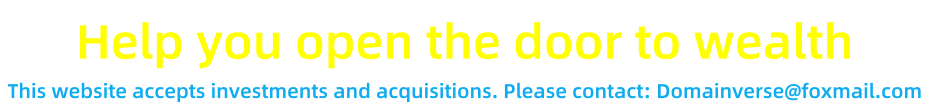How an email signature can boost your professional image – Daily Business

In the fast-paced digital world, every email you send is an opportunity to make a strong impression. An email signature may seem like a small detail, but it plays a crucial role in shaping how you’re perceived by colleagues, clients, and potential business partners. In this article, we’ll explore how a well-crafted email signature can elevate your professional image and contribute to a consistent, polished brand identity.
This article was prepared by experts at Turbologo.

 Photo by Solen Feyissa on Unsplash
Photo by Solen Feyissa on UnsplashWhy email signatures matter for your professional image
An email signature is more than just a place for your contact details. It serves as a mini-business card that can leave a lasting impression. Here’s why it matters:
- First impressions: Your signature is often the last thing people see in your email, which makes it an essential element in building credibility.
- Branding: Consistent and visually appealing signatures reinforce your brand’s identity and professionalism.
- Trust-building: Including your title, company logo, and contact details makes you appear more accessible and trustworthy.
By investing time in creating a professional email signature, you can ensure that you present a cohesive and reliable image with every email.
How a strong email signature enhances your credibility
A well-designed email signature communicates professionalism and attention to detail. Here’s how it boosts your credibility:
- Clear communication: Including your full name, title, and company name helps others understand your role and authority.
- Visual appeal: A clean, organized design makes your emails look more polished, which can be especially important in professional settings.
- Consistency: Consistently using the same email signature across all communications helps maintain a unified brand image.
An email signature that includes these elements can position you as a credible and competent professional, making it easier to establish relationships with others. You can use Turbologo to design a signature that highlights your brand and contact details effectively.
The role of branding in your email signature
Your email signature is an extension of your personal or business brand. Here’s how you can use it to reinforce branding:
- Incorporating your logo: Including your company’s logo in your signature reinforces brand recognition and aligns your email with other marketing materials.
- Choosing the right colors and fonts: Select fonts and colors that match your brand’s aesthetic to create a cohesive look across all your communications.
- Social media links: Linking to your professional social media profiles or website in your signature can increase engagement and build credibility.
By integrating these elements into your signature, you ensure that your brand is consistently represented, helping to strengthen your professional image.
How an email signature can increase your email engagement
A professional email signature doesn’t just look good—it can also help increase engagement with recipients. Here’s how:
- Call-to-action links: Including links to your portfolio, social media, or website makes it easier for others to engage with your work or follow up on your email.
- Content sharing: Your signature can be used to promote content such as blog posts, events, or news, encouraging recipients to take further action.
- Direct contact options: Adding clickable phone numbers, email addresses, or appointment scheduling links provides recipients with an easy way to connect with you.
By using your email signature to prompt action, you can drive more traffic to your professional channels and increase your networking opportunities.
How to design an email signature that reflects professionalism
Designing a professional email signature involves more than just filling in your details. Here are some tips for creating a signature that reflects your professionalism:
- Keep it simple: Stick to a clean, minimalist design that doesn’t clutter the email.
- Use professional fonts: Choose easy-to-read fonts like Arial or Helvetica that align with your professional tone.
- Make it mobile-friendly: Ensure your signature looks great on both desktop and mobile devices, as many people read emails on their phones.
- Limit the use of images: While logos are important, avoid overloading your signature with unnecessary images that could distract from the message.
A well-crafted signature is clear, simple, and consistent, making it easy for recipients to access the most important information.
Frequently asked questions about email signatures
- How can I make my email signature stand out?
To make your signature stand out, consider adding subtle design elements like your logo, a professional headshot, or a call-to-action link that encourages engagement. - Is it important to include social media links in my email signature?
Yes, including social media links, especially for professional networks like LinkedIn, can help recipients connect with you and learn more about your work. - Should my email signature include my company’s branding?
Including your company’s logo and branding in your signature is highly recommended, as it reinforces your professional identity and enhances brand recognition. - How can I ensure my email signature looks good on mobile devices?
To ensure your signature is mobile-friendly, avoid large images, use a simple layout, and test it across different devices to ensure it remains legible and visually appealing. - Can an email signature really affect my professional image?
Absolutely. A well-designed email signature is an easy way to present yourself as professional, organized, and detail-oriented, leaving a lasting impression on recipients.
#email #signature #boost #professional #image #Daily #Business